Download full version.
This is a shareware program. You may try it for a period of one month.
After that all the navigation features "expire".
To be able to use the full-featured product afterwards you must purchase
a usage license - that is register goScreen.
The product is licensed, not sold to you.
Upon registration you will be given a unique license key that "unlocks"
the program and prevents it from expiring in the future. That is, you will be using the same program
after the registration.
IMPORTANT NOTE:
If you are unable to start any of these applications, please do one of the following:
1. Right-click the downloaded file in Windows Explorer and click Properties menu item.
At the bottom of General tab you will see the following notification: "This file came from another computer and might be blocked to help protect this computer".
Check Unblock checkbox next to it and click OK.
or
2. Open Windows Settings, go to Privacy & Security - Windows Security - Apps & browser control - Reputation-based protection
and disable it: move Check apps and files slider into OFF position.
Click here
to download setup_goScreen.zip (WEB installer, ZIP archive, 80KB, version 20.0).
To install goScreen, unzip the archive and run setup_goScreen.exe,
This will install 64 or 32 bits version, depending on your operating system.
Click here
to download setup_goScreen_full.exe (self-extracting ZIP archive, 4.85MB, version 20.0.0.1054).
To install goScreen, run setup_goScreen_full.exe,
select Install, and follow the instructions.
This will install 64 or 32 bits version, depending on your operating system.
Click here
to download goScreen.zip (ZIP archive, 3.25MB, version 20.0.0.1054, 64 bits).
Click here
to download goScreen32.zip (ZIP archive, 1.45MB, version 20.0.0.1054, 32 bits).
To install goScreen, unzip the distribution package, run gsSetup.exe,
select Install, and follow the instructions.
To change the language of the user interface,
open the Properties dialog box,
in the Configuration pane, select a language on the Language drop-down list,
then press OK button.
The language changes only after you close the Properties dialog window.
Problems during installation?
-
You start Setup and see the following message: "Windows protected your PC.
Windows Defender SmartScreen prevented an unrecognized app from starting. Running this app might put your PC at risk.
More info".
-- Click "More info", then click "Run anyway". -
You start Setup and see the following message: "Search for app in the Store?"
-- Click "No". -
You start Setup, Windows asks for an admin password, but you do not know or do not want to give it.
-- Download one of the ZIP archives, unzip it and run gsSetup.exe. -
Your antivirus software does not allow you to run gsSetup.exe because "there is not enought information about this program".
-- Note, "not enought information" does not mean it is infected, it means nothing at all. Download one of the ZIP archives, right-click it in Windows Explorer and click Properties menu item. At the bottom of General tab you will see the following notification: "This file came from another computer and might be blocked to help protect this computer". Check Unblock checkbox next to it and click OK, unzip the archive then and run gsSetup.exe.
Support goScreen.
Upgrades of goScreen are free for registered individual users. Still, every once in a while I hear from people who have used goScreen for many years already, they like it very much and they cannot imagine working without it. They would be willing to support the project somehow. THANK YOU for loving goScreen.
If you want to make a donation, you can do it by clicking here (any amount would be greatly appreciated):
Download free edition.
Versions 18.0, 19.0 and 20.0 are not available as a free edition.
Free edition has limited set of features - exactly the same as expired shareware edition, and also never reminds you that it "has expired". You should never register it and may use it as is, indefinitely.
What exactly is missing:
- goScreen has 4 screen pages only;
- there is no keyboard hot keys, and no mouse shortcuts;
- there is no application window management rules;
- it is impossible to export or import configuration settings, or transfer them from one page to another.
Click here
to download setup_free_goScreen.exe (self-extracting ZIP archive, 4.62MB, version 17.0.1.932).
To install goScreen, run setup_free_goScreen.exe,
select Install, and follow the instructions.
System requirements.
Any version of Microsoft® Windows from Windows NT to Windows 11, mouse or any other pointing device, 10MB of disk space.
GoScreen itself does not consume a lot of computer resources. It helps you work with other applications trying to remain as unobtrusive as possible. Still, in order to be able to run a number (10, or 20, or 100?) of other applications at once your computer should be powerful enough.
Please note, this release does not support Windows 95, 98 and ME. If you need a build that runs on one of these operating systems, please contact me.

|

|

|
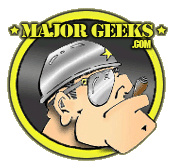
|

|

|

|

|
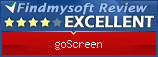
|
Translations into other languages brought to you by
| Dutch | - Ad Vermolen | |
| Estonian | - Birgy Lorenz | |
| French | - Bertrand Belot, Nicolas Perrin | |
| German | - Gerhard Petrowitsch, Axel Janßen, Wolfgang Brodowski | |
| Italian | - Tfr, David Hadley, Claudio Duranti | |
| Norwegian | - Frank Davidsen, Ann Decock | |
| Portuguese | - Hugo Sousa | |
| Russian | - Andrei Gourianov | |
| Spanish | - Javier Civera | |
| Swedish | - Göran Granberg |
Distibution package also includes incomplete translations into the following languages: Arabic, Bulgarian, Chinese Simplified, Chinese Traditional, Croatian, Czech, Danish, Hebrew, Hungarian, Icelandic, Korean, Latvian, Lithuanian, Polish, Romanian, Serbian, Slovak, Slovenian, Turkish.
They come in the form of text files in goScreen installation directory. If you want to translate one or two lines, or maybe even complete the translation, please edit the text and send it to me.
Stay tuned.
To be notified of the new releases of goScreen please subscribe to goscreen-announce mailing list at https://groups.io/g/goscreen-announce
To subscribe, just send an empty email to goscreen-announce+subscribe@groups.io
To unsubscribe, send an email to goscreen-announce+unsubscribe@groups.io