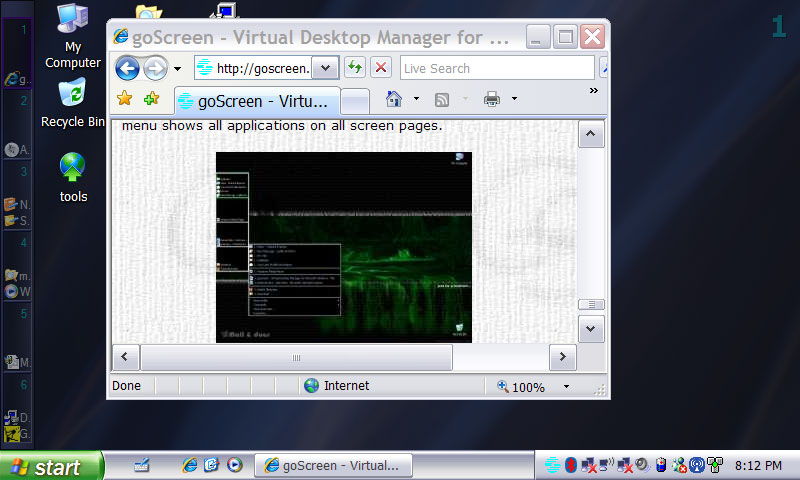What is virtual desktop manager?
Think of your desktop as a sheet of paper. It has one visible surface. Now imagine that there is a number of surfaces, or screen pages, with only one visible at a time. All the pages are of the same size − size of the monitor screen and are placed "one above the other". This is how goScreen works.
It creates a number of virtual pages on the monitor screen. When a program is started, it is placed on the current - "active" screen page. When one then goes to another page, the program is left on the page where it was started - one can always find it there. It is possible to move program windows from one screen page to another.
 |
 |
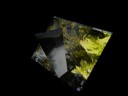 |
 |
more... |
Why do you need virtual desktop manager?
On Desktop PC
|
Your desktop computer becomes more and more powerful and faster, the monitor - bigger, and you have more and more job to do...
How do you manage to find a window you need? By pressing Alt+Tab 20 times (and if you shoot past the window you're looking for, by pressing Alt+Tab another 20 times)? Or by minimizing all the windows, and playing hide-and-seek in the taskbar? Or maybe a second, or third monitor could help? Wouldn't it be handy if you had some sort of windows desktop management tool, or visual task switcher, which could let you switch between groups of windows with a single mouse click, or a keyboard hot key? The solution is: virtual desktop manager - get it now. |
|
On Tablet or Ultra-Mobile PC
|
Open one application - and it takes the entire screen. Open several applications - and it creates a mess. Wouldn't it be better if you could give each application its own virtual desktop? Your ultra-portable computer is small, but it is also powerful. Small screen should not stop you. The solution is: virtual desktop manager - get it now. |
|
Why goScreen is the best virtual desktop manager?
Single solution that works everywhere - from Windows 95 to Windows 11, from an ultra-powerful desktop PC with multiple monitors to a smallest tablet PC - goScreen is extremely configurable and reliable multiple desktop software tool.
Make it big, or make it small; choose your favorite user interfaces, or use them all; define your own keyboard or mouse shortcuts to goScreen commands, or use only your finger; manage all monitors at once, or each monitor separately; define attributes of each virtual desktop separately; define your own application and layout management rules - possibilities are endless.
This virtual desktop manager just works - get it now.
Help wanted
I look for volunteers who would be willing to translate goScreen's user interface to other languages. Please contact me for details.
 Imagine the following work day scenario: you work on a specific task that involves
several application windows: two draft documents, the one that you work on, a mail
message, couple of network browser windows... Then you get interrupted to do something
else (another five or ten windows), and before that is finished you might have to
switch over to another task you were working on the other day (more windows still).
Imagine the following work day scenario: you work on a specific task that involves
several application windows: two draft documents, the one that you work on, a mail
message, couple of network browser windows... Then you get interrupted to do something
else (another five or ten windows), and before that is finished you might have to
switch over to another task you were working on the other day (more windows still).


 Ultraportable tablet computers are small and lightweight, they fit in your bag or pocket and ready to go everywhere
you go. But, what is their biggest advantage is also a problem - these mobile PCs are small.
Ultraportable tablet computers are small and lightweight, they fit in your bag or pocket and ready to go everywhere
you go. But, what is their biggest advantage is also a problem - these mobile PCs are small.